I participated in that with a ProLiant server with 540GB RAM and no GPU.
JackGreenEarth
- 34 Posts
- 1.82K Comments

 6·9 days ago
6·9 days agoIt’s an echo chamber whether you think that’s a bad thing or not, only being exposed to one type of view point is what an echo chamber is. And people probably should be exposed to opinions they disagree with, but it doesn’t have to be constantly, and it doesn’t have to be when they’re already stressed or tired, for the sake of their mental health.
I said that I understand that some people want to act unethically in games as a form of escapism for that you can’t do in real life, and that’s fine. But there should be ethical options for people who do want to build an ethical civilisation, as that also makes it more realistic in many ways, not all real civilisations have to start off with a feudal system and slowly progress in exactly the way the tech and civic trees work in civ6.

 5·9 days ago
5·9 days agoAre they Jewish vampires?

 1·10 days ago
1·10 days agoI can’t remember it right now nor do I have access to the laptop at the moment, but when I do, I will post the exact error I got.

 2·10 days ago
2·10 days agoDesign guidelines?

 2·10 days ago
2·10 days agoThanks!

 4·10 days ago
4·10 days agoSo you’ll call it X if he becomes a good parent?

 101·10 days ago
101·10 days agoTrue, but irrelevant for this community. Let’s keep politics in other places.

 41·10 days ago
41·10 days agoHey, I like it! Bringing back medieval English characters is cool.

 1·10 days ago
1·10 days agoI was using app:srcCompat rather than android:src, maybe that’s the difference?

 1·10 days ago
1·10 days agoYes, but then it gave some error when compiling and failed to compile

 43·10 days ago
43·10 days agoWhich daughter, what’s the source for that?
Edit: I have now been provided with a source, thanks!

 1·11 days ago
1·11 days agoUnfortunately switching the theme to light didn’t work, the images aren’t being displayed at all.

Tap for layout xml
<?xml version="1.0" encoding="utf-8"?> <LinearLayout xmlns:android="http://schemas.android.com/apk/res/android" xmlns:app="http://schemas.android.com/apk/res-auto" xmlns:tools="http://schemas.android.com/tools" android:layout_width="match_parent" android:layout_height="match_parent" android:gravity="end" android:orientation="vertical"> <SearchView android:layout_width="match_parent" android:layout_height="75dp" /> <LinearLayout android:layout_width="match_parent" android:layout_height="55dp" android:gravity="end" android:orientation="horizontal"> <ImageButton android:id="@+id/imageButton3" android:layout_width="50dp" android:layout_height="match_parent" android:background="@null" android:contentDescription="@string/sort_songs" app:srcCompat="@drawable/baseline_sort_40" tools:srcCompat="@drawable/baseline_sort_40" /> <ImageButton android:id="@+id/imageButton" android:layout_width="50dp" android:layout_height="match_parent" android:background="@null" android:contentDescription="@string/more_options" app:srcCompat="@drawable/baseline_more_vert_40" tools:srcCompat="@drawable/baseline_more_vert_40" /> </LinearLayout> <ScrollView android:layout_width="match_parent" android:layout_height="match_parent" android:contentDescription="@string/list_of_songs"> <LinearLayout android:layout_width="match_parent" android:layout_height="wrap_content" android:orientation="vertical"> <androidx.cardview.widget.CardView android:layout_width="match_parent" android:layout_height="100dp" /> </LinearLayout> </ScrollView> <LinearLayout android:layout_width="match_parent" android:layout_height="58dp" android:orientation="vertical" android:translationY="-60dp"> <LinearLayout android:layout_width="match_parent" android:layout_height="55dp" android:orientation="horizontal"> <ImageView android:id="@+id/imageView" android:layout_width="55dp" android:layout_height="match_parent" android:contentDescription="@string/album_art" android:paddingHorizontal="5dp" android:paddingVertical="5dp" app:srcCompat="@drawable/music" tools:src="@drawable/music" /> <androidx.constraintlayout.widget.ConstraintLayout android:id="@+id/constraintLayout" android:layout_width="match_parent" android:layout_height="match_parent" android:gravity="end" android:onClick="openFullscreenView"> <LinearLayout android:id="@+id/linearLayout2" android:layout_width="wrap_content" android:layout_height="0dp" android:layout_marginStart="0dp" android:gravity="start" android:orientation="vertical" android:paddingStart="2dp" android:paddingEnd="10dp" app:layout_constraintBottom_toBottomOf="@+id/linearLayout3" app:layout_constraintEnd_toStartOf="@+id/linearLayout3" app:layout_constraintStart_toStartOf="parent" app:layout_constraintTop_toTopOf="@+id/linearLayout3"> <TextView android:id="@+id/textView" android:layout_width="match_parent" android:layout_height="wrap_content" android:text="@string/song_title" android:textAppearance="@style/TextAppearance.AppCompat.Body1" android:textSize="18sp" android:textStyle="bold" /> <TextView android:id="@+id/textView2" android:layout_width="wrap_content" android:layout_height="wrap_content" android:text="@string/song_artist_name" android:textSize="18sp" /> </LinearLayout> <LinearLayout android:id="@+id/linearLayout3" android:layout_width="0dp" android:layout_height="55dp" android:gravity="end" android:orientation="horizontal" app:layout_constraintEnd_toEndOf="parent" app:layout_constraintStart_toEndOf="@+id/linearLayout2"> <ImageButton android:id="@+id/imageButton2" android:layout_width="wrap_content" android:layout_height="match_parent" android:layout_weight="1" android:background="@null" android:contentDescription="@string/previous_song" app:srcCompat="@drawable/baseline_skip_previous_40" /> <ImageButton android:id="@+id/imageButton4" android:layout_width="wrap_content" android:layout_height="match_parent" android:layout_weight="1" android:background="@null" android:contentDescription="@string/pause_play" app:srcCompat="@drawable/baseline_play_arrow_40" /> <ImageButton android:id="@+id/imageButton5" android:layout_width="wrap_content" android:layout_height="match_parent" android:layout_weight="1" android:background="@null" android:contentDescription="@string/next_song" app:srcCompat="@drawable/baseline_skip_next_40" /> </LinearLayout> </androidx.constraintlayout.widget.ConstraintLayout> </LinearLayout> <ProgressBar android:id="@+id/progressBar" style="?android:attr/progressBarStyleHorizontal" android:layout_width="match_parent" android:layout_height="3dp" android:progress="50" android:progressDrawable="@color/design_default_color_primary" /> </LinearLayout> </LinearLayout>Tap for colors.xml
<?xml version="1.0" encoding="utf-8"?> <resources> <color name="black">#FF000000</color> <color name="white">#FFFFFFFF</color> </resources>Tap for themes.xml
<resources xmlns:tools="http://schemas.android.com/tools"> <!-- Base application theme. --> <style name="Base.Theme.MaterialMusic" parent="Theme.Material3.DayNight.NoActionBar"> <!-- Customize your light theme here. --> <!-- <item name="colorPrimary">@color/my_light_primary</item> --> </style> <style name="Theme.MaterialMusic" parent="Base.Theme.MaterialMusic" /> </resources>Tap for night/themes.xml
<resources xmlns:tools="http://schemas.android.com/tools"> <!-- Base application theme. --> <style name="Base.Theme.MaterialMusic" parent="Theme.Material3.DayNight.NoActionBar"> <!-- Customize your dark theme here. --> <!-- <item name="colorPrimary">@color/my_dark_primary</item> --> </style> </resources>

 2·11 days ago
2·11 days agoI do see them when I go to the resource manager

 1·11 days ago
1·11 days agoI will try that tomorrow when I have next have access to the device.

 138·11 days ago
138·11 days agoForce sterilise everyone and there won’t be more humans to experience pain.

 1·11 days ago
1·11 days agoTwo Samsung, one Motorola

 1·11 days ago
1·11 days ago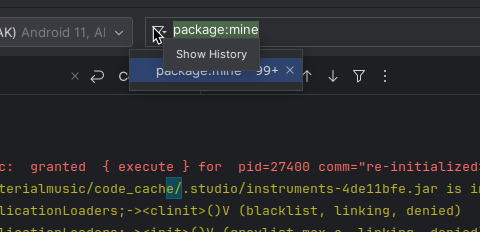
I can’t figure out how to do that, this is all I can see





First result when I searched Droidify
https://droidify.eu.org/app/?id=com.android.dialer&repo_address=https://calyxos.gitlab.io/calyx-fdroid-repo/fdroid/repo