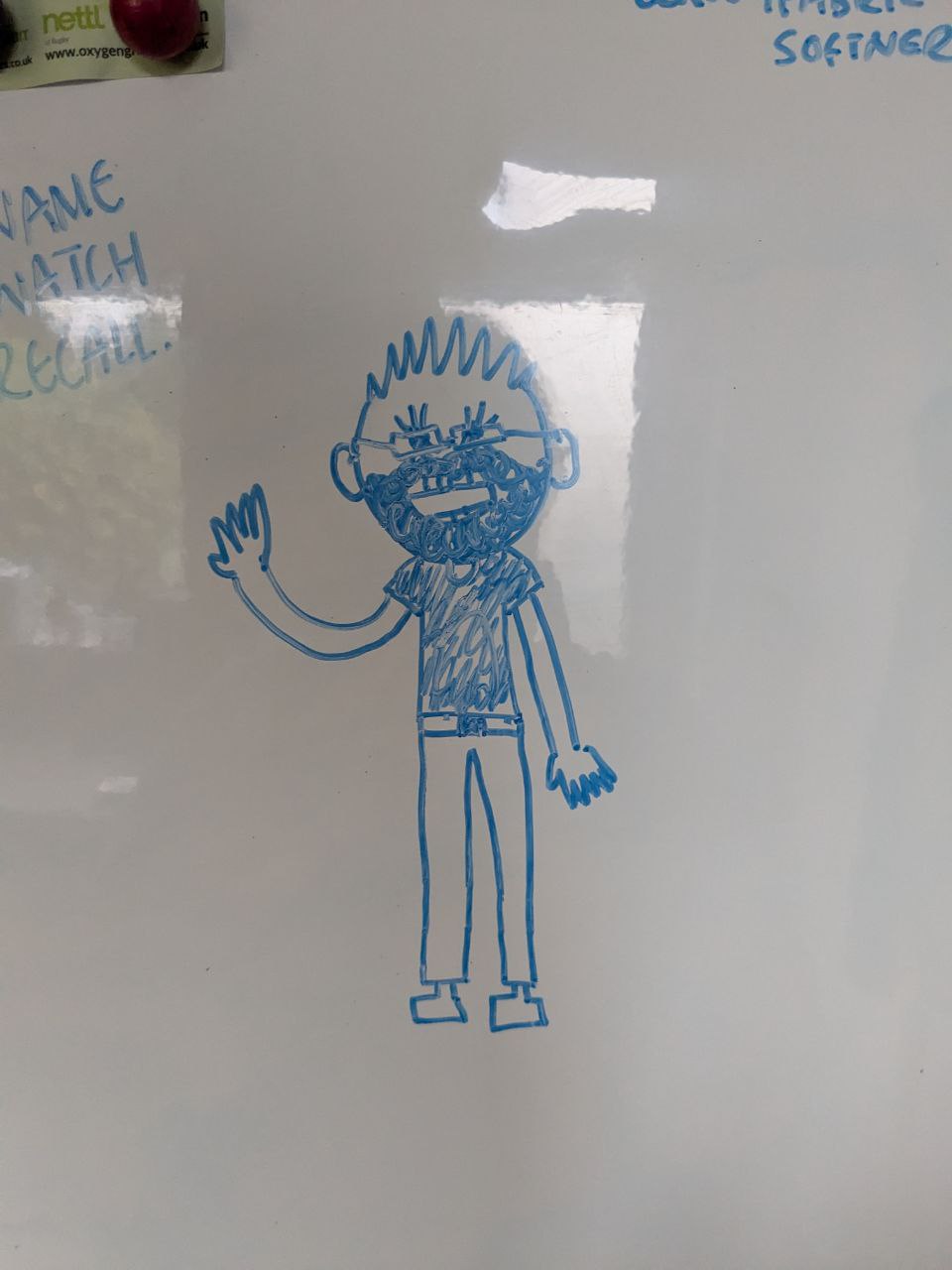

~/code/git/<org name>/<project>
Mostly a holdover from when I regularly pulled svn/hg/cvs repos and needed reminding what tool to use for which project.
No idea why I still do it.
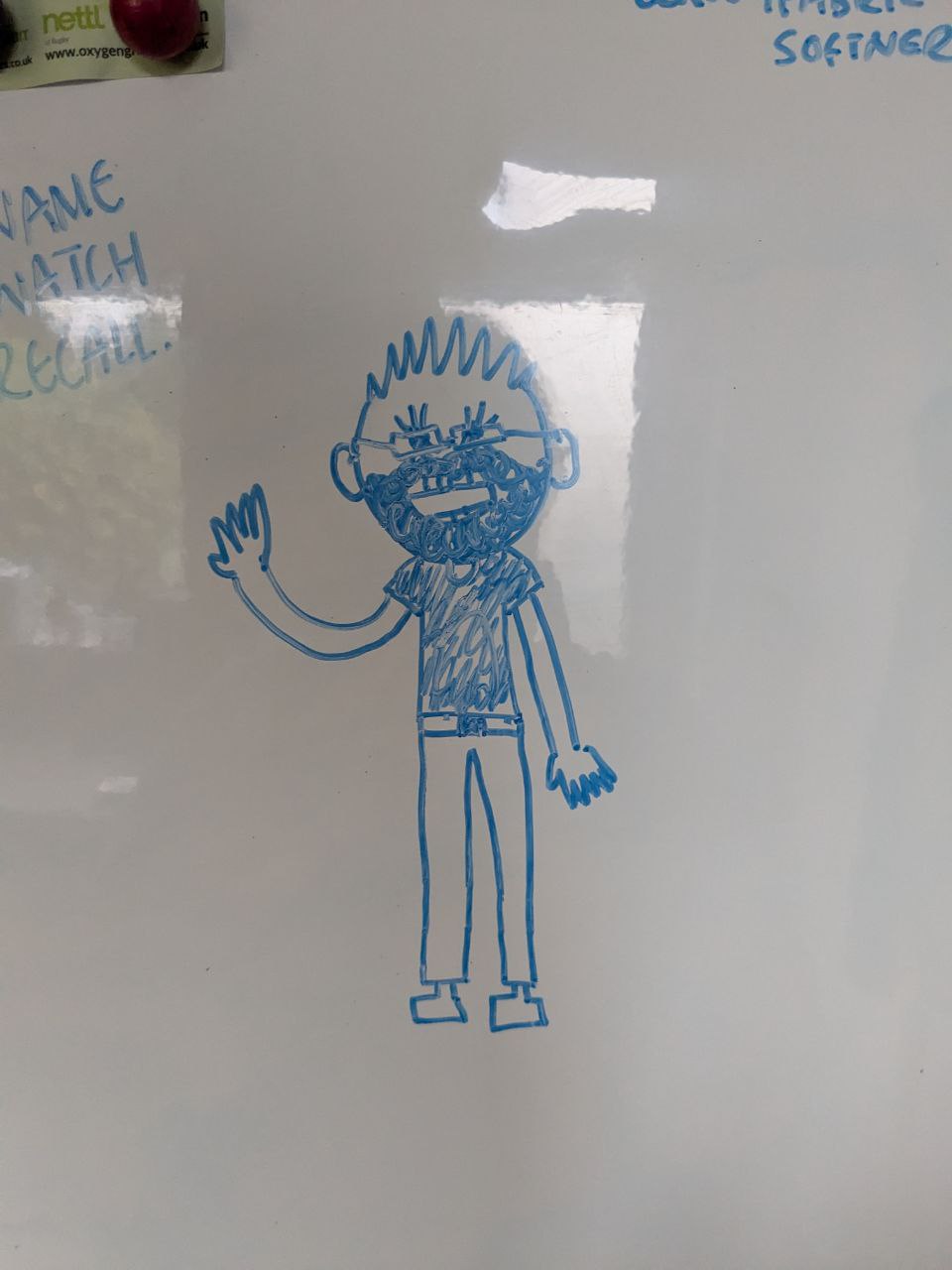

~/code/git/<org name>/<project>
Mostly a holdover from when I regularly pulled svn/hg/cvs repos and needed reminding what tool to use for which project.
No idea why I still do it.
The GNOME extension appears to get the currently focused window information (ie name, title, PID and executable name) and make this information available over DBUS for the client binary.
The client binary calls gnome-screenshot -f and I assume gives a path that the client binary then sends to Hubstaff servers.
A janky suggestion would be to create a Kwin Script that pulls the active window information, sends it (somehow) to a DBUS service that can provide it to the client binary and create a wrapper script around spectacle to pretend to be gnome-screenshot (eg spectacle -b -f $@)
I don’t know if this would work fully though as the client binary strings seem to hint it checks the running version of GNOME Shell, and without an account I can’t see if this is a hard requirement or a “Hey, this is broken, we’ll try our best!” type thing.
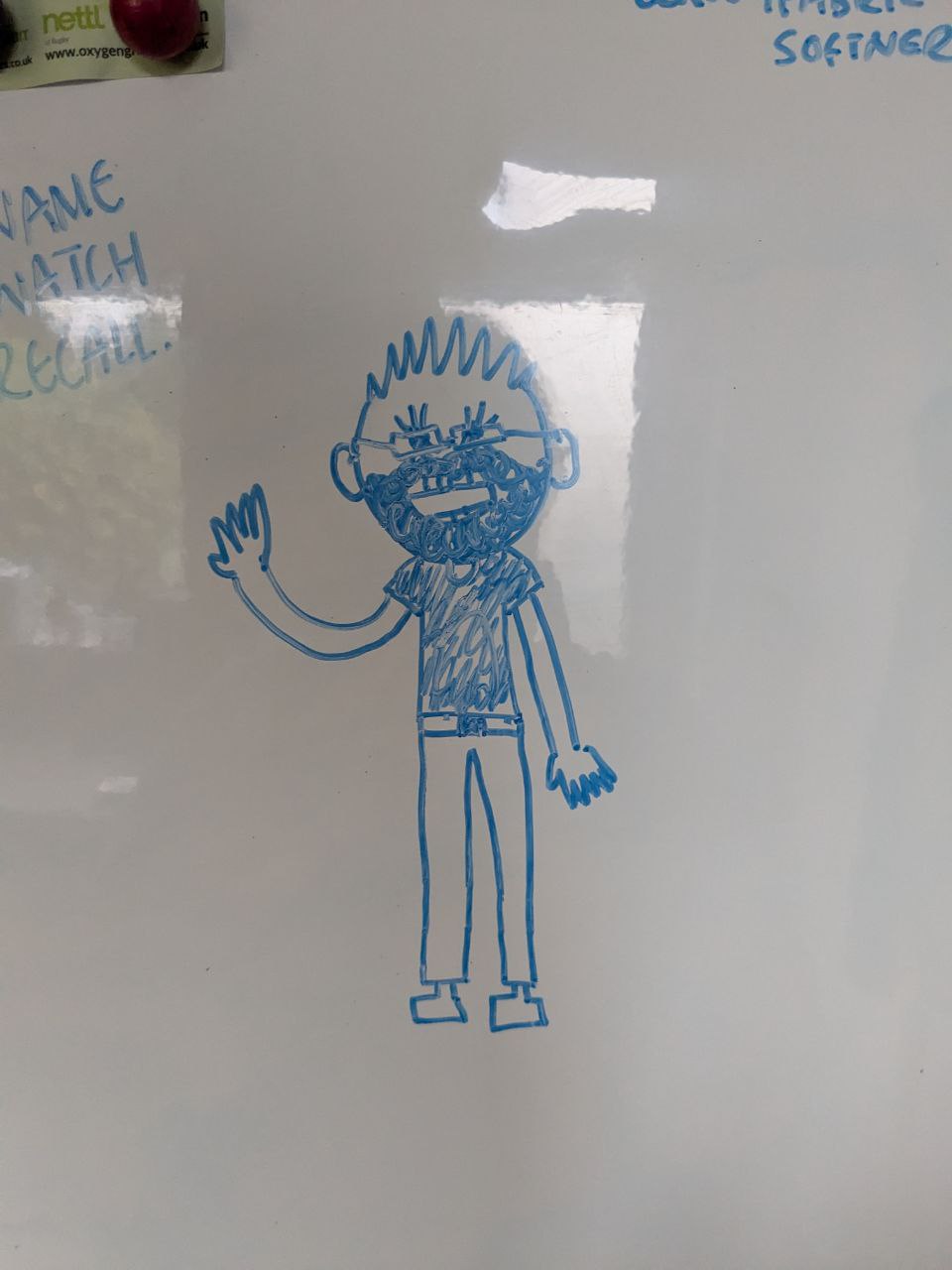

I found CryFS, the default encryption used, to become unusable if the vault is more than a few gigs in size* - gocryptfs works without issue.
* No, you dirty minded people, I use Vaults for client information at work, not what you were thinking of.
You can start it with systemctl start podman-auto-update.service It’ll auto update daily at 00:00.
Be aware you need to enable and start podman-auto-update.timer for this to work automatically (ie systemctl enable --now podman-auto-update.timer), this command will just update the images once only.
I don’t think this works for non-system podman images, so you’d have to do systemctl --user enable --now podman-auto-update.timer for each user.
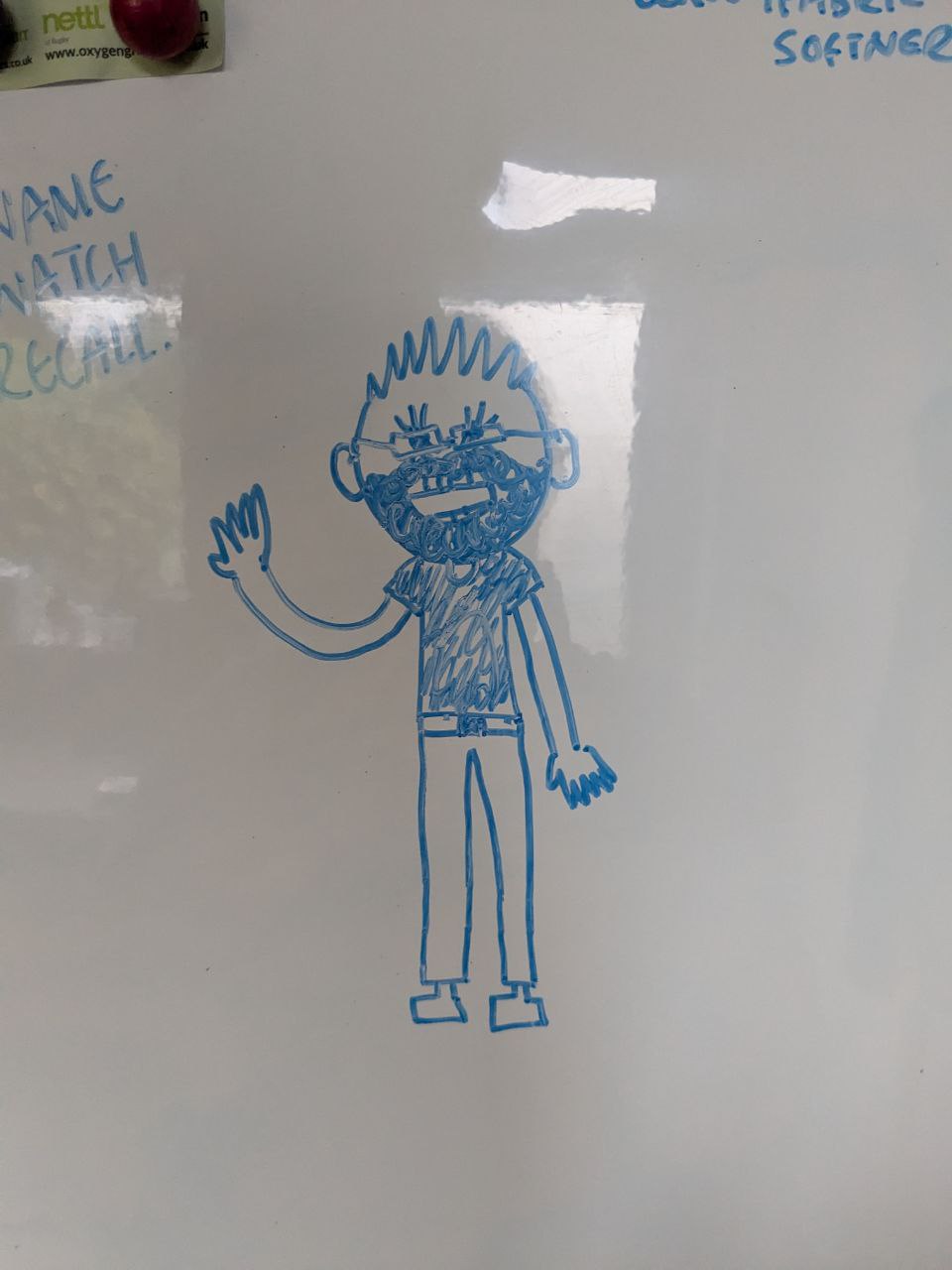

You can use RequiresMountsFor= (eg RequiresMountsFor=/media/storage-volume1) instead of manually adding .mount to After/Requires - you can then use .mount files or fstab as you’re stipulating the path rather than a potentially changeable systemd unit name.
The systemd.mount manpage also strongly recommends using fstab for human added mount points over .mount files.
If you’re comfortable with Rustdesk but wary of the developer, you could try HopToDesk, which is a fork of Rustdesk but the company is based in the US.