

Very similar here, windows 11 being shittier and forced further pissing me off as windows 10 was supposed to be their last release shifting to a service model.
I’ve still yet to see a convincing reason windows 11 is an improvement in any way over 10.
Then steam decks came out with a solid proton version, and my only reason to stay on windows evaporated. I didn’t even try dual booting windows.

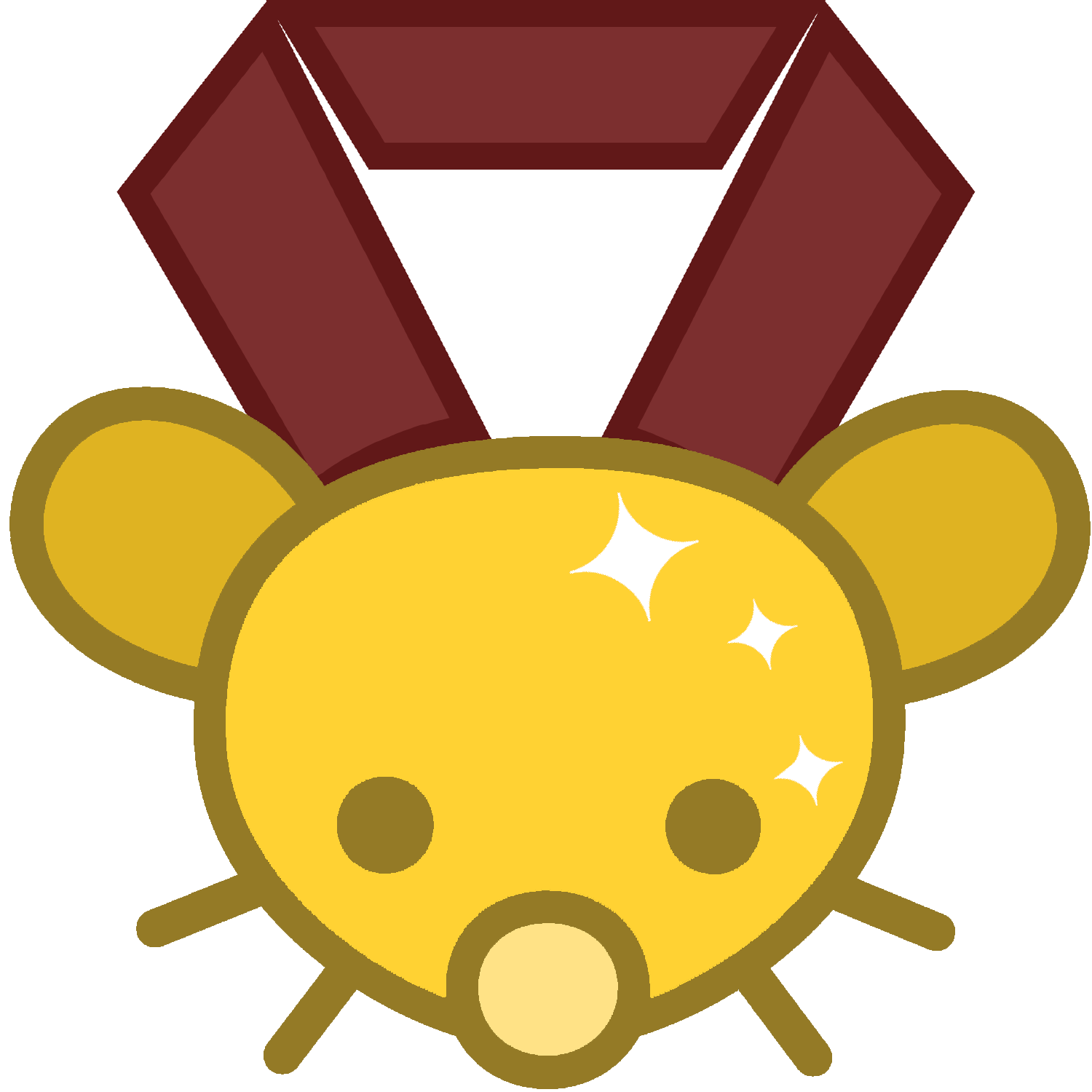







I wonder if the steam deck will work for you. Its sacrifice of physical keyboard for portability will probably be the deal breaking issue if I were to guess, but not sure. I’ve seen plenty of people use them as computers for various field projects not game related. It’s cheapest is 350 if you don’t need a lot storage on the device and the storage is upgradeable. It’s compatible with normal USB c hubs for if you do need a physical keyboard or w/e. There are definitely some hangups that may make it undesirable and from what you described some of them are definitely possible, ie if you want to pull it out in the field and do a lot of typing without setting up a dock and whatnot, it won’t work for your needs. But if the fieldwork with it is mostly just start a program and connect a USB data source, and most typing will be somewhere with a desk (home office or w/e) then it may work.
I was personally looking for a Linux compatible laptop a while back (admittedly I asked the wrong community), and eventually came to the conclusion that my wife’s steam deck was actually a great solution for my needs, the main times I needed a keyboard I could just setup a simple dock and plug one it (though if you get a USBC or Bluetooth keyboard the only use for the dock is for holding it upright or additional peripherals), and most of my on the go use of it doesn’t need a lot of typing.