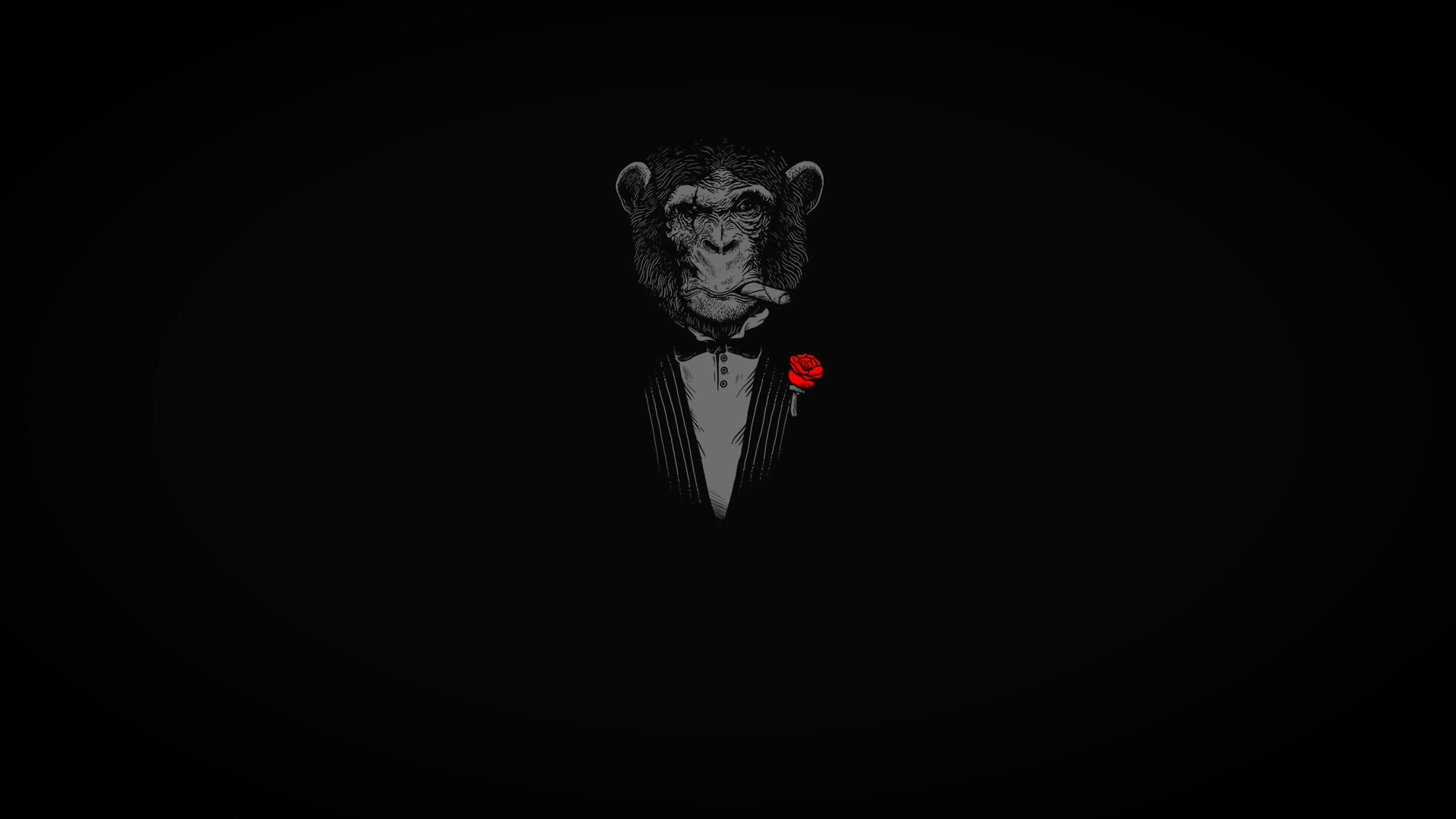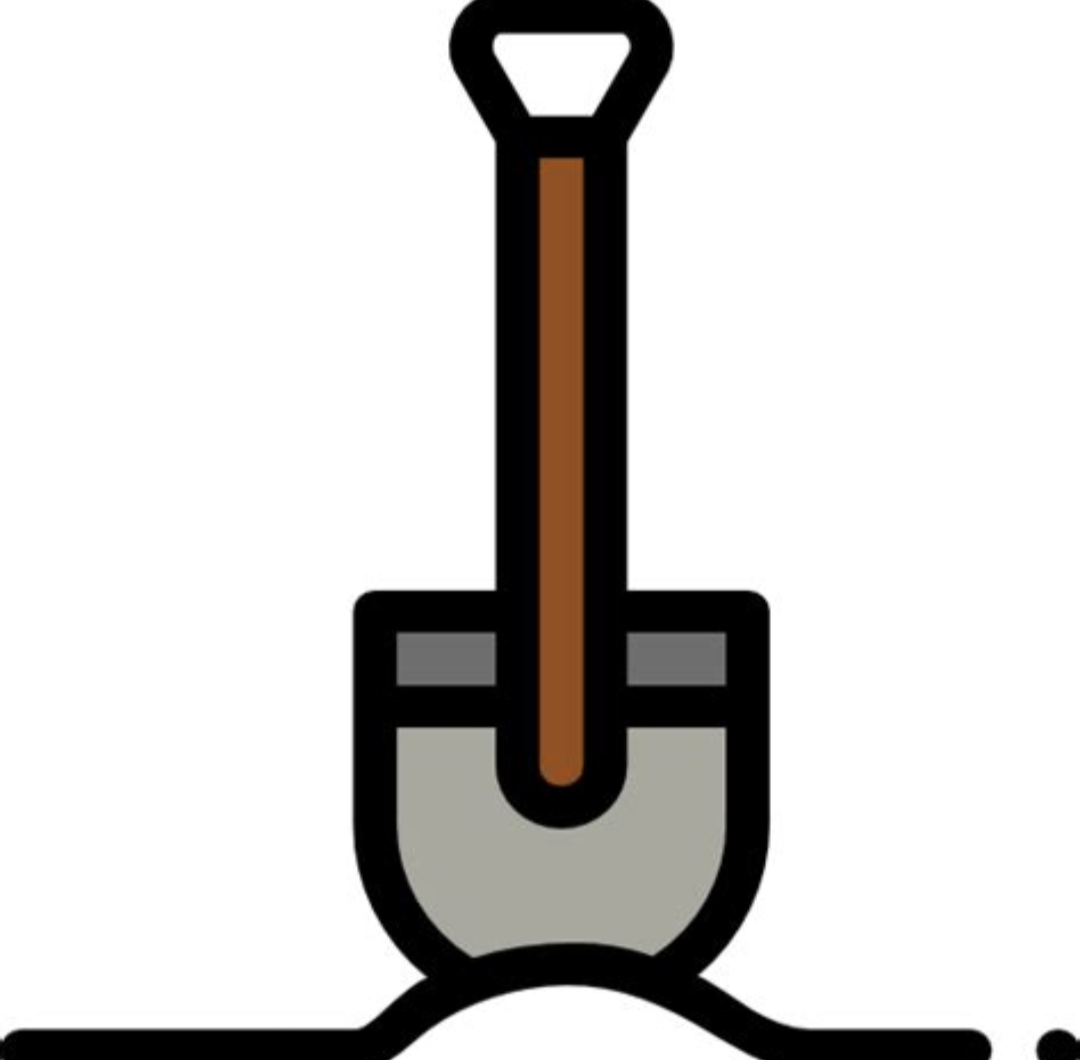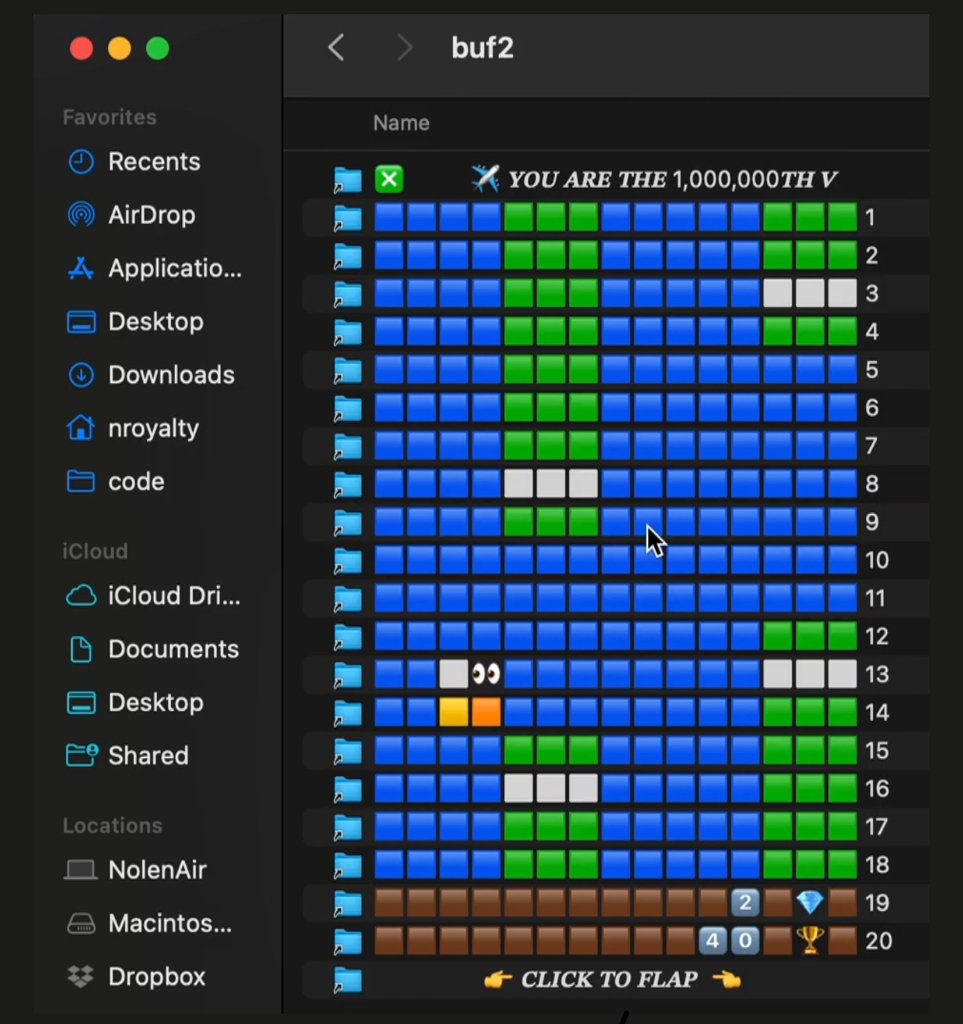I really don’t like how “consumer-friendly” means “GUI that resembles Windows” in the minds of so many people.
Windows wasn’t first, Xerox was
Xerox did so much for modern computing. If only people knew.
But no person on the planet, except the nerdiest of pedants, are thinking of Xerox when they see Windows interface. They think of Windows, even if it’s KDE
I like the terminal but don’t remember all the arguments. I find that clunky. That’s my main issue with it. (I’m open to suggestions if anyone has any)
I highly recommend zsh. It takes a moment to setup initially, but you can use oh-my-zsh to just skip that part and use one of the many, many presets, and it supports plugins, of which there are many. It gives you tab support for so many popular commands, you will never need to remember them, and it has a lot of small improvements that makes your terminal life a breath. For example, if you do cd tab in bash, it will give you a list of subdirrectories. If you do the same in zsh, it will give you that list and a cursor that you can use to navigate said list, so instead of typing the dir, you can do cd tab tab tab enter
For someone that doesn’t like the cli, I’d recommend fish instead of that as it just works with no setup.
I have very little experience with fish, but by my first experience zsh was way better at handling wildcard matching, and for me it’s half of the stuff I do. You are trying to open a file and all you remember is that it has some substring in the name probably, you just type some of it, double tab, and you have all the files that match. At the time I was trying it, fish couldn’t do it.
Lots of terminal commands come with tab-completion out of the box (start typing a command, hit tab to autocomplete, hit tab twice to bring up a list of available options), or have tab completion scripts you can install after the fact.
Lacking tab completion, any worthwhile terminal commands will at least support a
-h/--helpflag that will print out a help menu summarizing the different options, or you can open up the man pages to see even more detailed documentation withman [whatever terminal command]. If the terminal command doesn’t have either of those, I’d recommend against using it.
I was just forced to Switch to Mac and let me tell you that I’m actually enjoying it.
Things I like so far:
-
An actual modern email client that isn’t web based. Web mail clients feel so cumbersome.
-
Same thing for a calendar application.
-
Nice reminders app out of the box. Can schedule alarms on reminders and categorize them.
-
Nice notes app that I don’t need to constantly save. It never closes, which feels great compared to Gedit.
-
Security. Apps notify me when they want to access system resources and I have to authorize them.
-
Unix. Unix matters a lot.
-
Homebrew has incredible support. I can install almost anything with it.
-
Iterm2 feels almost like Terminator.
Things I hate:
-
The fact that they have another keyboard layout. Although, after 3 days I’m getting used.
-
Updates take forever, it’s insane.
-
Can’t easily switch back and forth (not cycle) between windows of same apps. Haven’t figured this one out.
-
Docker runs in a VM, it sucks.
-
Can’t get used to multiple desktops. I hate them.
Honestly, it isn’t as bad as Windows. As long as I have a terminal and a nice shell, I’m good.
I use macOS as my daily driver, though still use Linux sometimes. When I dual-booted macOS with Linux, I immediately fell in love. I don’t have a Mac, but my next computer will be a MacBook. Of course there are things I don’t like, but I will not write it down right now, maybe edit this comment later. I love the virtual desktops tough, I always press the green button on Safari to maximize, and put it on a new desktop, so I can easily switch with a 4-finger swipe, and I don’t have to overlay another window or Safari when I am switching apps.
-
Gotta meet the customer where they are, not where you would like them to be. Most people don’t want to learn a new thing.
You gotta meet the customer halfway until you get enough of them hooked, then slowly start introducing new ideas into their mental ecosystems that align with your vision.
Well, it definitely works when shifting people politically.
Coming soon: Mockrosoft Overton Windows™
Then add adverts into that ecosystem and center their program menu. Ooh! Then change their right menus! They’d love that! Or, maybe they won’t, but whatever.
I tried Plasma, it was for only half an hour…
That’s defintiely the wrong title.
No, it’s not the user catching Linux in trying to pretend user friendliness witht the terminal.
It’s Linux catching the user in still hating it when he gets the wanted user friendliness, for the sole reason of being conditioned to hate the terminal.
How do people use Windows without CLI?
It’s way harder to GUI-only than Linux
Menus upon menus upon menus!
deluding yourself that having to edit registry values and write scripts all the time is definitely interfacing 100% graphically
If you are able to use those buttons in the terminal, it wouldn’t be a terminal.
What? The person you’re replying to doesn’t have the best argument in the world so I’m not exactly siding with them, but also a lot of terminals very much do support mouse input. I’m not sure which all ones it is, but I know the gnome terminal does and I’m pretty sure Konsole does as well. Obviously not every program you run in the terminal is going to support it but off the top of my head I remember vim does as well as I’m pretty sure dialog
The only GUI library you need is ncurses.
There’s no escape from ANSII escape characters!
Remind me of flappy bird in finder: https://eieio.games/nonsense/game-11-flappy-bird-finder/
Speaking of a terminal displaying symbols, I still really miss slrn. I’d love a Lemmy client with that interface.
btopbe likeThe purpose of Unix was to be user friendly. And it is. You haven’t seen what it replaced.
Also friendliness doesn’t require a Fisher Price interface.
Linux is just as user friendly. It’s just that you can’t compare the experience you already have on something completely different
what’s wrong with a terminal displaying symbols?
Is this actually a thing?
There’s TUIFI Manager
twin, directfb2, and gum, pytermgui too.
edit: huh, gum and bubbles are from the same guy. But bubbles is for Go, gum for shell.
These are awesome!
So I don’t remember the program or even the distro but there is 100% a “Paint” clone that’s all terminal symbols.
Prepare for your mind to be blown: https://github.com/charmbracelet/bubbles
Ranger
Ranger is also incidentally the name of my dog.